Note
Audience: Referees
How to provide a recommendation#
You received an link inciting you to provide a recommendation for one or many candidates.
Option 1: By creating your account#
By creating your account you will see in the home page all your recommendation requests.
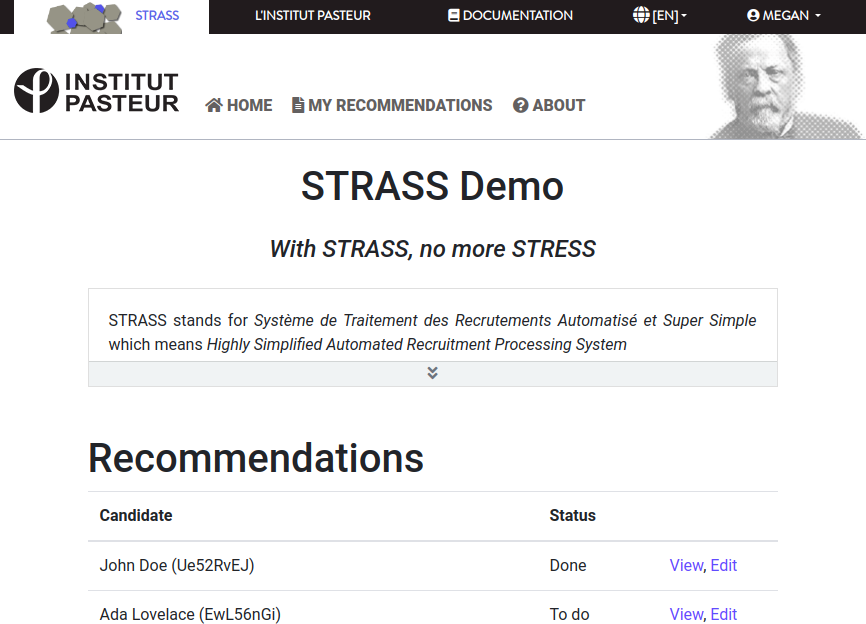
In fact, an account is already present in the database, associated to the email on which you received the invitation. To gain control of it, go to https://ebaii-ngs-niveau2.pasteur.cloud/accounts/login/?next=/, click on “Reset My password”, follow the process, and you will control it.
Once in the home page, click on “Edit”.
Option 2: By using the invitation#
You received an invitation containing a link to provide a recommandation. This link have this shape:
https://ebaii-ngs-niveau2.pasteur.cloud/recommendation/eyJ….SJ9/1pj…F6V/rOu…..dO8/.
The link is configured to have a short lifespan, and be regenerated if used when expired. The link is signed, so it cannot be forged by malicious person. This is made to ensure that only the original recipient will be able to use this link.
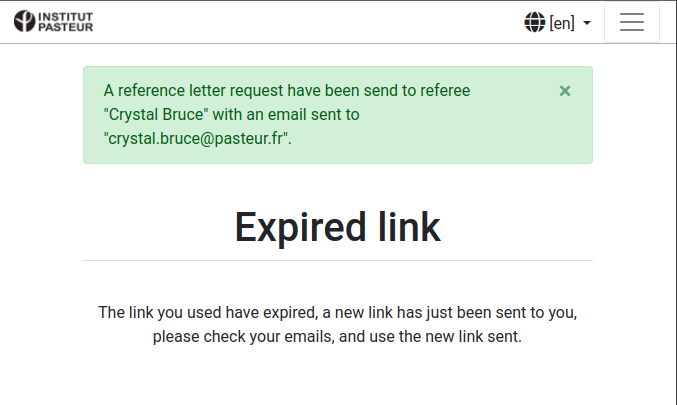
Click on the new link you just received, you are now able to provide a recommendation.
Provide the recommendation#
The recommendation can contains various kind of question such as “Would you work with the candidate again?”, “When did you work or collaborate with this person?”, … Answers can be a multiple type such as text area, of numerical scale.
Hereafter is an example of the recommendation form. It contains the candidate name, and the closing date for providing a recommendation.
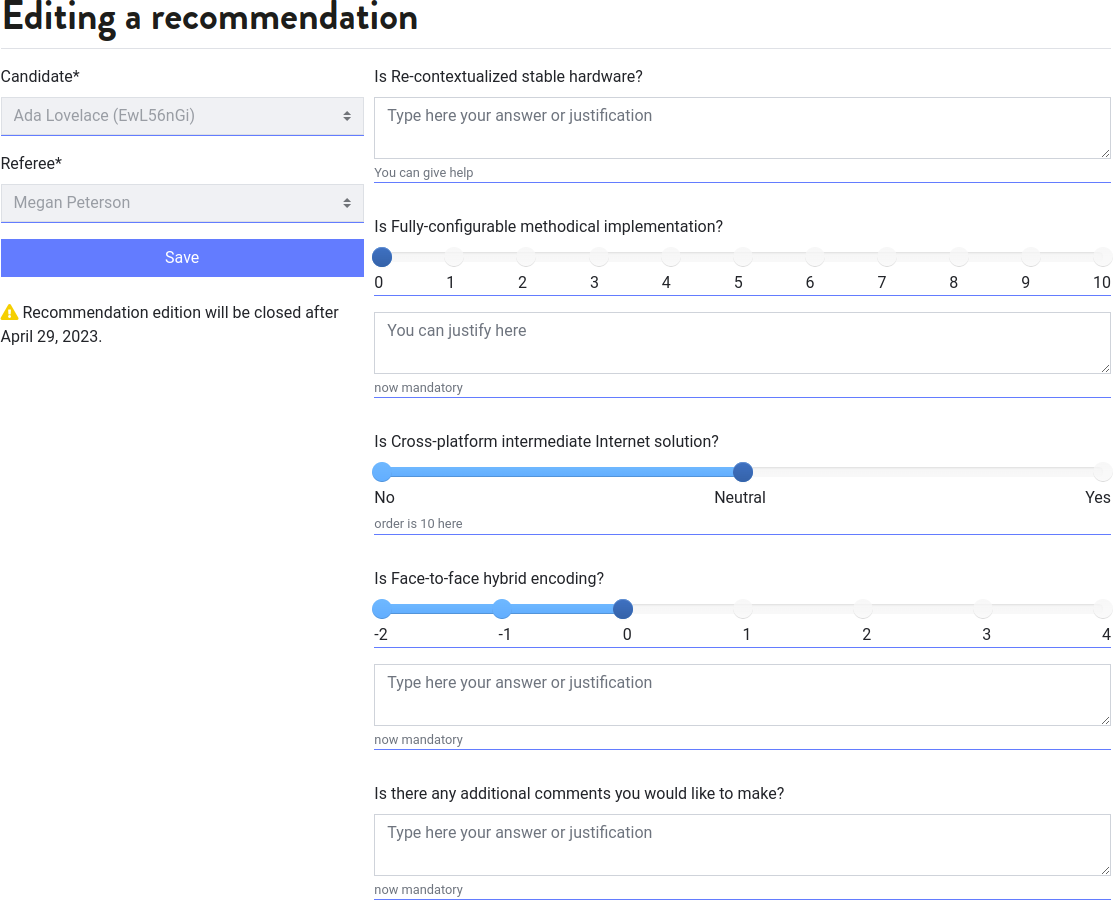
You can re-edit your recommendation. You can thus submit it, even if partially filled, in order to save it in its current state.
When you submit a recommendation, a pdf export of you recommendation is sent to you.